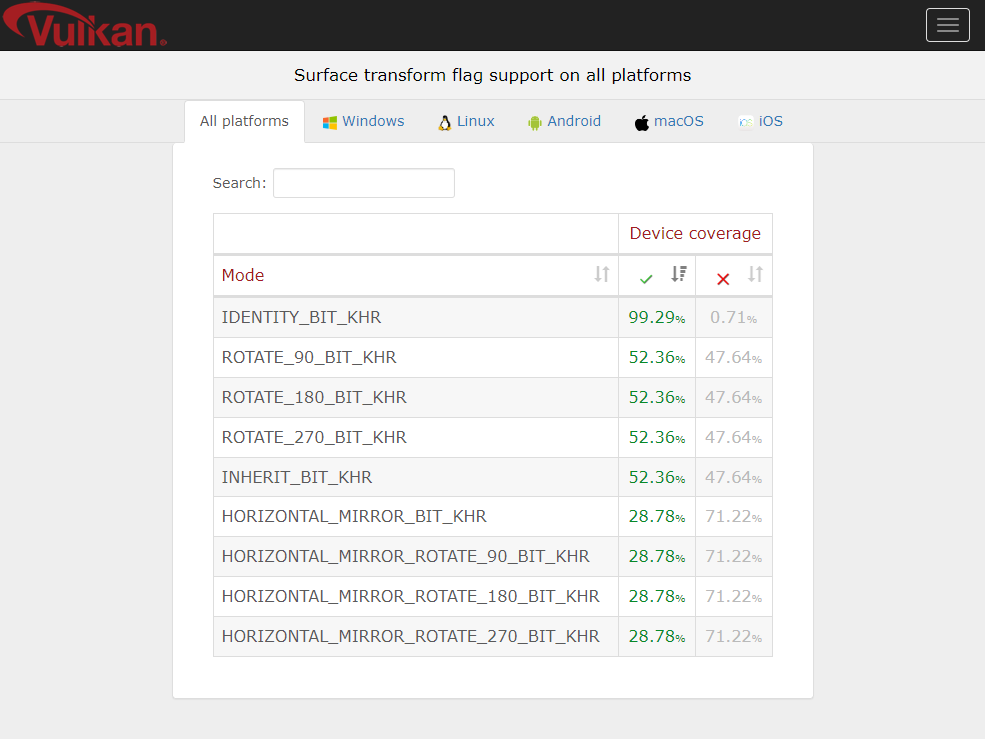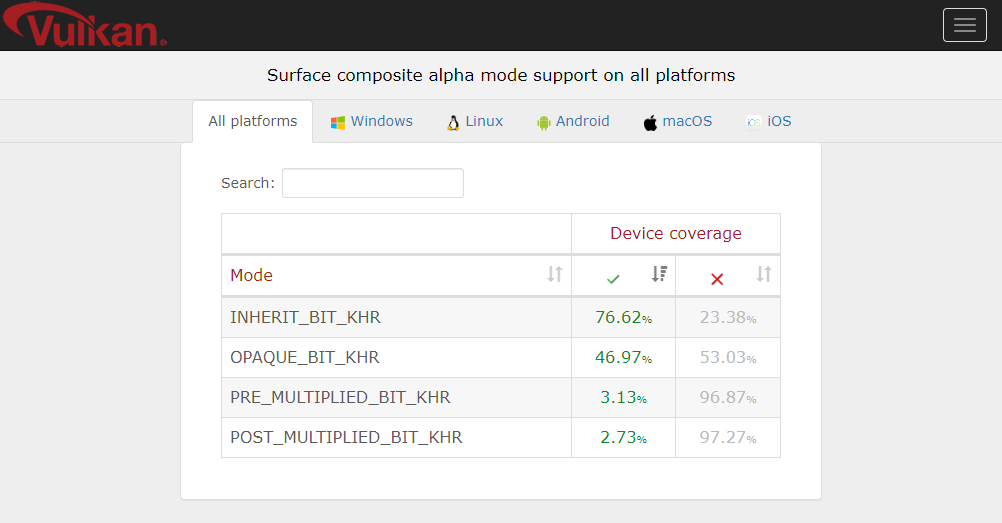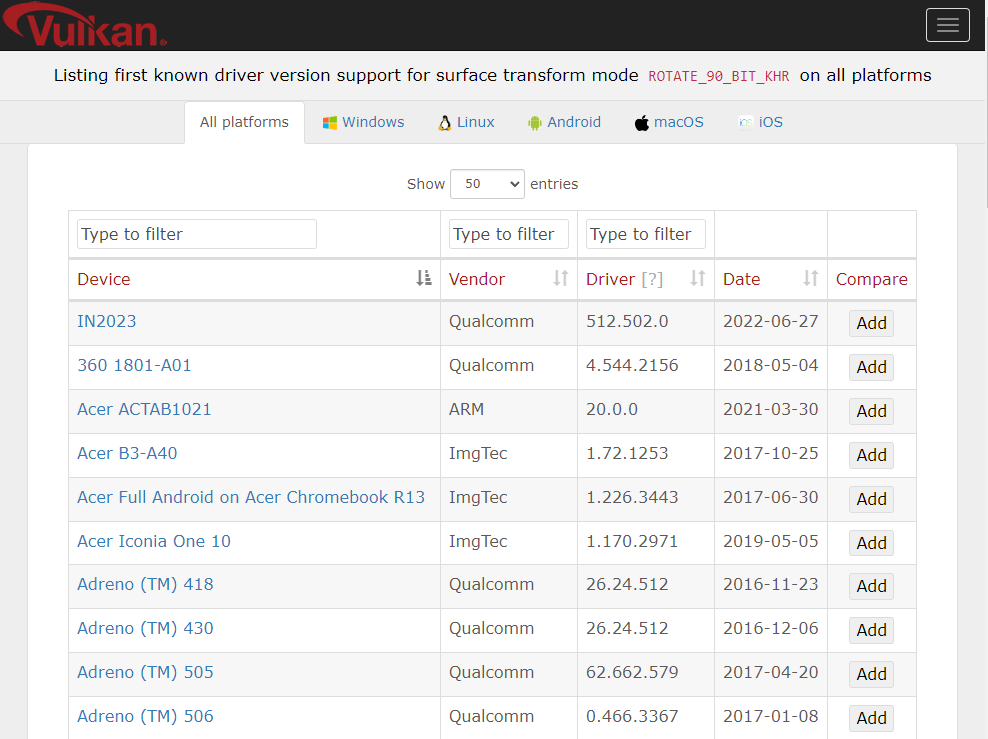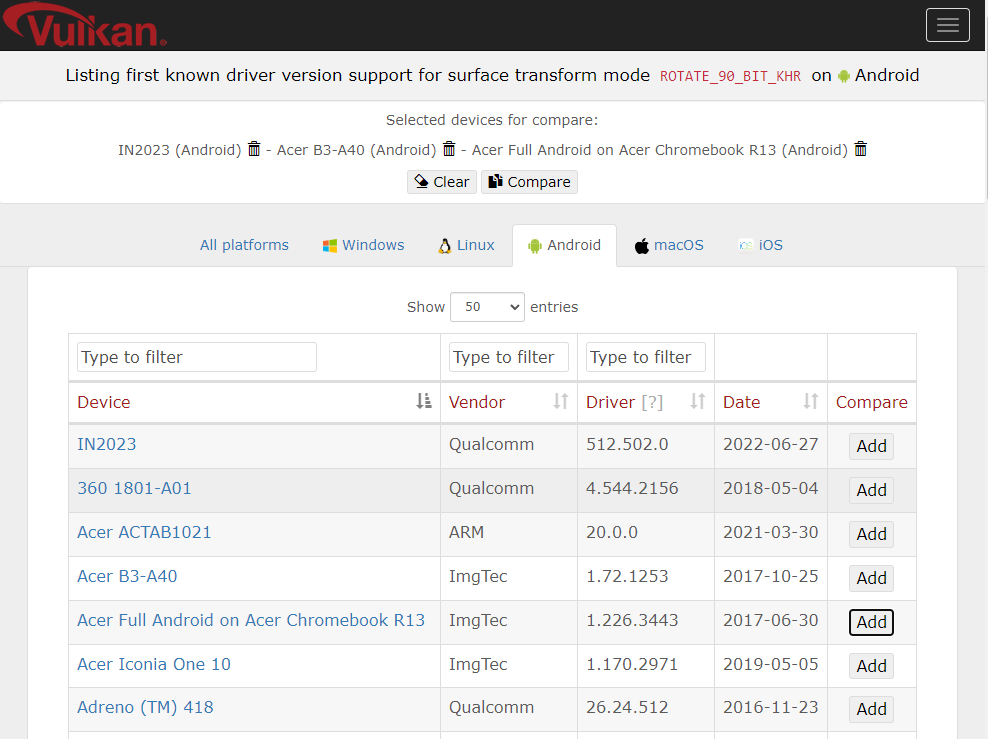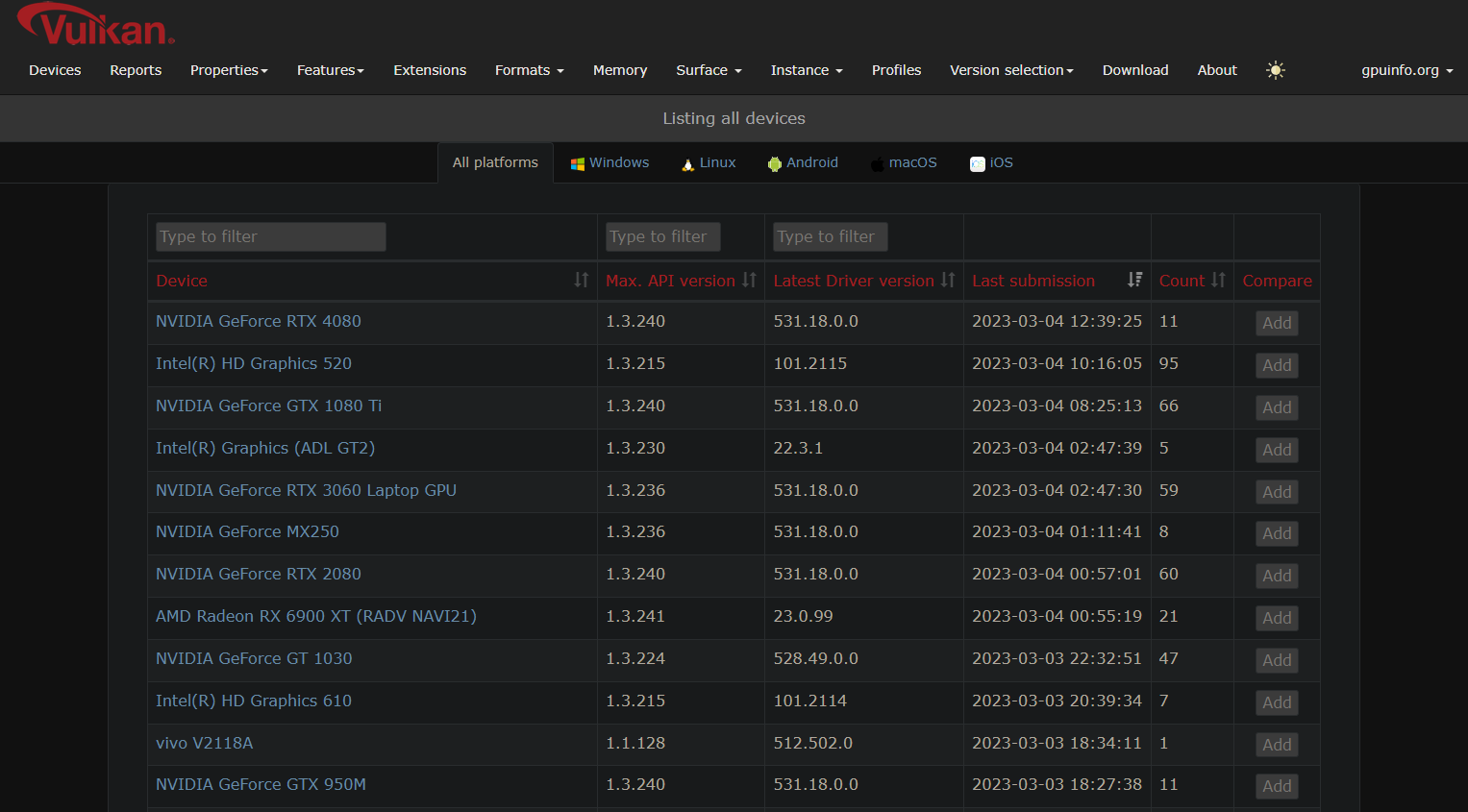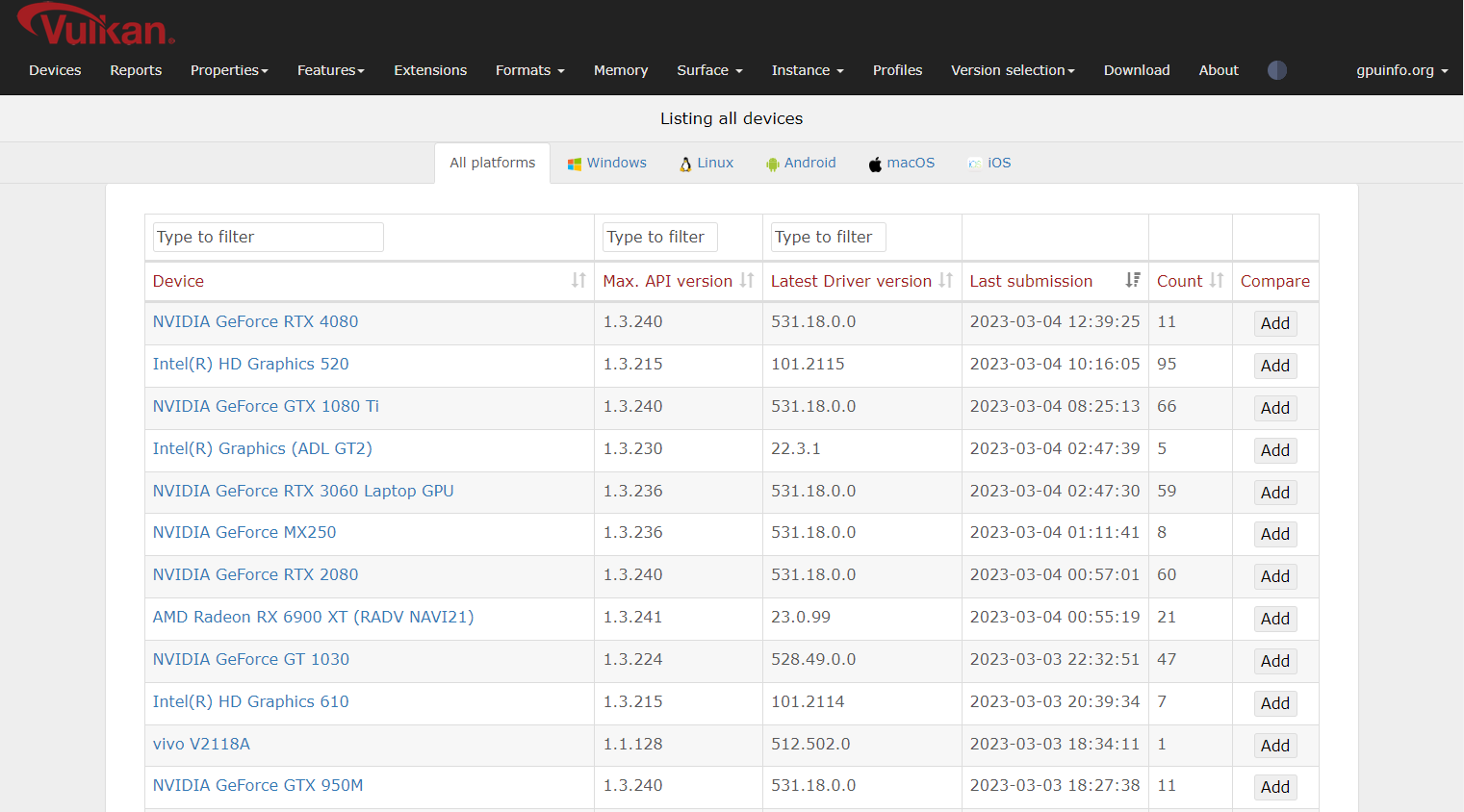New global surface data listings
Being able to filter for all data available from submitted reports is an important aspect of the database, so I’m constantly adding new global listings that also let you check coverage numbers. The surface part of the database was missing two important listings: One for the surface transform modes and one for the surface composite alpha modes. They have been added to the database and quickly let you find out global and per-platform coverage numbers:
Surface transform modes
See https://vulkan.gpuinfo.org/listsurfacetransformmodes.php
Surface composite alpha modes
See https://vulkan.gpuinfo.org/listsurfacecompositealphamodes.php
Filtering
Clicking on one of the coverage numbers will display the usual coverage listing letting you check the implementations that support the selected flag:
Fixes for comparing devices
At the end of 2022 I overhauled the compare functionality of the database. While doing that I broke that functionality for the coverage listing. This has been fixed, you can now compare devices from the coverage views just like you can from the general devices listing:
The overhaul also introduced a bug that would cause some reports to show bogus values in the compare for e.g. properties of extensions actually not supported by that device. I also fixed that. Aside from that I also added actual device names on Android to the compare header, so you now get the device name along with the GPU name. Another small change is shortening possibly long values like driverInfo that could cause the compare layout to break.
Dark mode
One thing I also implemented last year (which is visible in the above screenshots) and somehow forgot to mention: All databases now support a dark mode. You can find the toggle for it in the top bar. Simply click the sun/moon icon to toggle between theme. This toggle has also been added to the OpenGL, OpenGL ES and OpenCL databases.